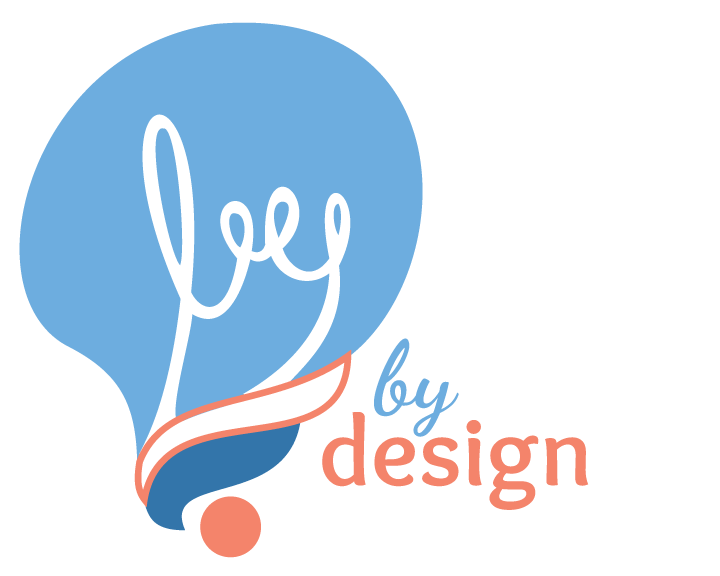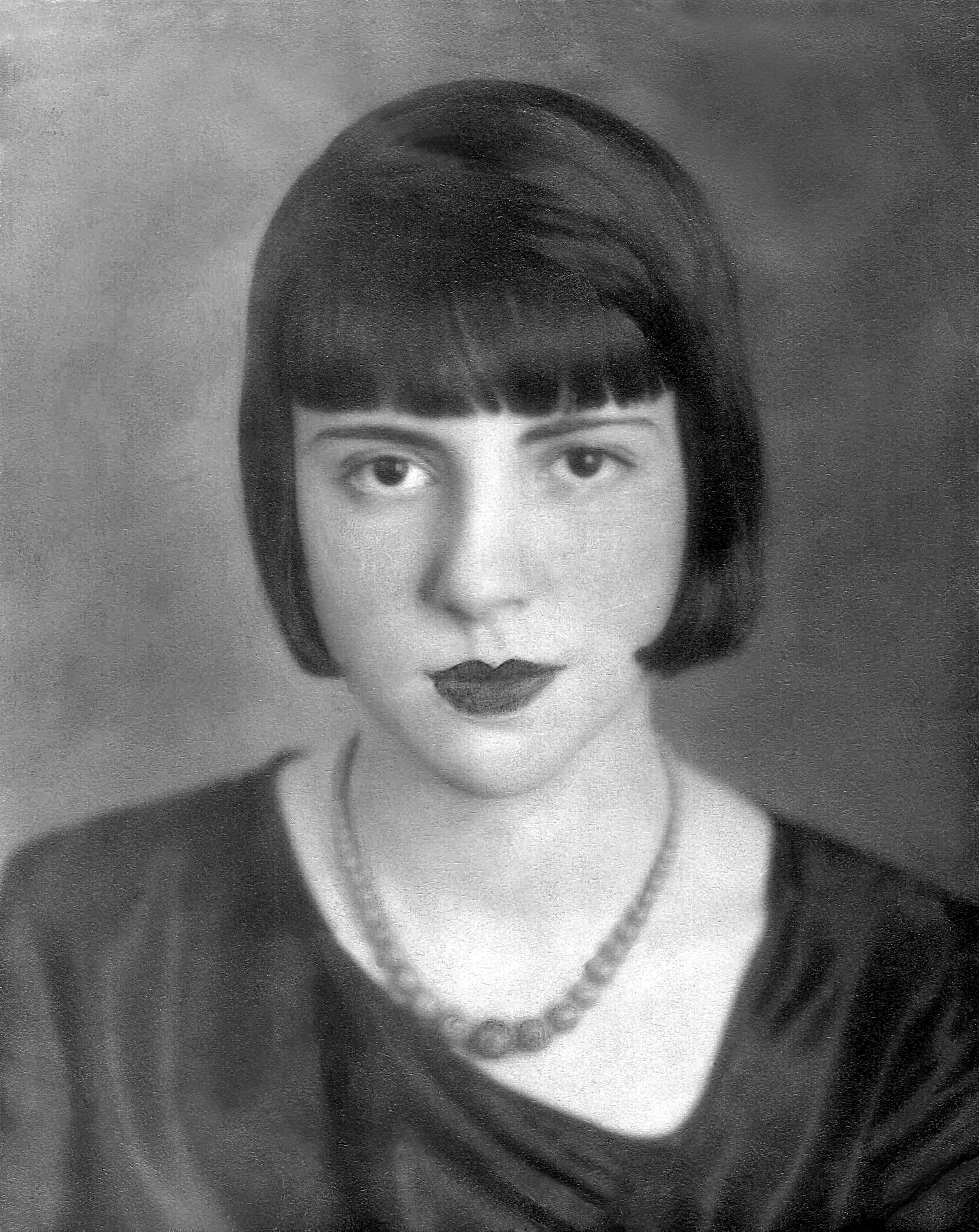
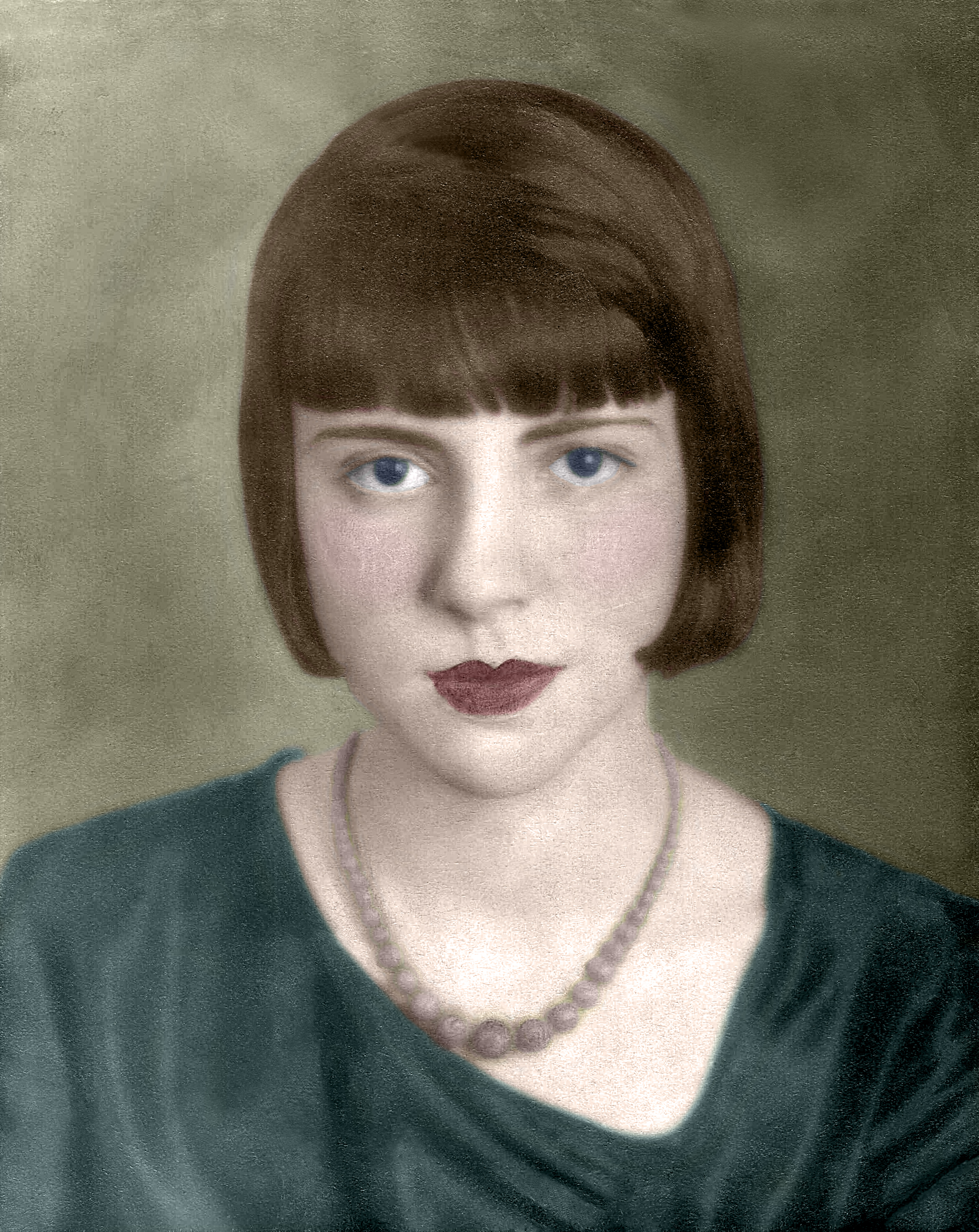
Photo Retouch
For this project, we were asked to find an old damaged photo and retouch it and add color once it was "fixed."
Unfortunately, all of my old family photos that I could find were of the tin variety, so weren't really damaged and couldn't really be scanned in anyway. Because of this, I was able to use an extra one from another classmate.
This one, as you can tell, had already tried to be hand-colored by someone on the original photo. That limited me somewhat in some of what I was attempting to correct, but really wasn't a huge impact.
The biggest struggle with the retouch was fixing the crack that met up with the part in her hair and the rough part over the shadow in her shirt.
As this was done in Photoshop, I used a mixture of the clone tool and the burn tool to blend and fix the image. It was actually a lot of fun and slightly more involved than I originally expected. I tried to preserve the slight "halo" around her head and shoulders in the background and fade it darker to keep the entire image looking as original as possible.
This is actually the second recolor that I completed for the photo.
I originally gave her red hair, a green dress, and purple background. I noticed it looked worse than I hoped it would and knew that I would need to update it.
I decided to go with the brown hair, as that was most likely the original color, and a kind of muted and era-appropriate color scheme for her dress and background. This one looked more natural and fit with the original photo much better than the other colors I'd originally attempted.
My series was used in a student artwork presentation for the semester at request of my professor.